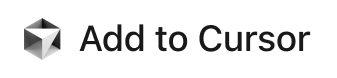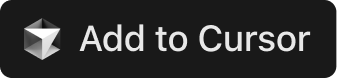Now that you have Node.js and your first API Key, you are ready to begin installing Task Master in one of three ways.
Cursor Users Can Use the One Click Install Below
Quick Install for Cursor 1.0+ (One-Click)
Or click the copy button (top-right of code block) then paste into your browser:
cursor://anysphere.cursor-deeplink/mcp/install?name=taskmaster-ai&config=eyJjb21tYW5kIjoibnB4IiwiYXJncyI6WyIteSIsIi0tcGFja2FnZT10YXNrLW1hc3Rlci1haSIsInRhc2stbWFzdGVyLWFpIl0sImVudiI6eyJBTlRIUk9QSUNfQVBJX0tFWSI6IllPVVJfQU5USFJPUElDX0FQSV9LRVlfSEVSRSIsIlBFUlBMRVhJVFlfQVBJX0tFWSI6IllPVVJfUEVSUExFWElUWV9BUElfS0VZX0hFUkUiLCJPUEVOQUlfQVBJX0tFWSI6IllPVVJfT1BFTkFJX0tFWV9IRVJFIiwiR09PR0xFX0FQSV9LRVkiOiJZT1VSX0dPT0dMRV9LRVlfSEVSRSIsIk1JU1RSQUxfQVBJX0tFWSI6IllPVVJfTUlTVFJBTF9LRVlfSEVSRSIsIk9QRU5ST1VURVJfQVBJX0tFWSI6IllPVVJfT1BFTlJPVVRFUl9LRVlfSEVSRSIsIlhBSV9BUElfS0VZIjoiWU9VUl9YQUlfS0VZX0hFUkUiLCJBWlVSRV9PUEVOQUlfQVBJX0tFWSI6IllPVVJfQVpVUkVfS0VZX0hFUkUiLCJPTExBTUFfQVBJX0tFWSI6IllPVVJfT0xMQU1BX0FQSV9LRVlfSEVSRSJ9fQo=
Note: After clicking the link, you’ll still need to add your API keys to the configuration. The link installs the MCP server with placeholder keys that you’ll need to replace with your actual API keys.
Installation Options
Option 1: MCP (Recommended)
MCP (Model Control Protocol) lets you run Task Master directly from your editor.
1. Add your MCP config at the following path depending on your editor Editor Scope Linux/macOS Path Windows Path Key Cursor Global ~/.cursor/mcp.json%USERPROFILE%\.cursor\mcp.jsonmcpServersProject <project_folder>/.cursor/mcp.json<project_folder>\.cursor\mcp.jsonmcpServersWindsurf Global ~/.codeium/windsurf/mcp_config.json%USERPROFILE%\.codeium\windsurf\mcp_config.jsonmcpServersVS Code Project <project_folder>/.vscode/mcp.json<project_folder>\.vscode\mcp.jsonservers
Manual Configuration Cursor & Windsurf (mcpServers) { "mcpServers" : { "taskmaster-ai" : { "command" : "npx" , "args" : [ "-y" , "--package=task-master-ai" , "task-master-ai" ], "env" : { "ANTHROPIC_API_KEY" : "YOUR_ANTHROPIC_API_KEY_HERE" , "PERPLEXITY_API_KEY" : "YOUR_PERPLEXITY_API_KEY_HERE" , "OPENAI_API_KEY" : "YOUR_OPENAI_KEY_HERE" , "GOOGLE_API_KEY" : "YOUR_GOOGLE_KEY_HERE" , "MISTRAL_API_KEY" : "YOUR_MISTRAL_KEY_HERE" , "OPENROUTER_API_KEY" : "YOUR_OPENROUTER_KEY_HERE" , "XAI_API_KEY" : "YOUR_XAI_KEY_HERE" , "AZURE_OPENAI_API_KEY" : "YOUR_AZURE_KEY_HERE" , "OLLAMA_API_KEY" : "YOUR_OLLAMA_API_KEY_HERE" } } } }
🔑 Replace YOUR_…_KEY_HERE with your real API keys. You can remove keys you don’t use.
Note : If you see 0 tools enabled in the MCP settings, try removing the --package=task-master-ai flag from args.
VS Code (servers + type) { "servers" : { "taskmaster-ai" : { "command" : "npx" , "args" : [ "-y" , "--package=task-master-ai" , "task-master-ai" ], "env" : { "ANTHROPIC_API_KEY" : "YOUR_ANTHROPIC_API_KEY_HERE" , "PERPLEXITY_API_KEY" : "YOUR_PERPLEXITY_API_KEY_HERE" , "OPENAI_API_KEY" : "YOUR_OPENAI_KEY_HERE" , "GOOGLE_API_KEY" : "YOUR_GOOGLE_KEY_HERE" , "MISTRAL_API_KEY" : "YOUR_MISTRAL_KEY_HERE" , "OPENROUTER_API_KEY" : "YOUR_OPENROUTER_KEY_HERE" , "XAI_API_KEY" : "YOUR_XAI_KEY_HERE" , "AZURE_OPENAI_API_KEY" : "YOUR_AZURE_KEY_HERE" }, "type" : "stdio" } } }
🔑 Replace YOUR_…_KEY_HERE with your real API keys. You can remove keys you don’t use.
2. (Cursor-only) Enable Taskmaster MCP Open Cursor Settings (Ctrl+Shift+J) ➡ Click on MCP tab on the left ➡ Enable task-master-ai with the toggle
In your editor’s AI chat pane, say:
Change the main, research and fallback models to <model_name>, <model_name> and <model_name> respectively. For example, to use Claude Code (no API key required):
Change the main model to claude-code/sonnet 4. Initialize Task Master In your editor’s AI chat pane, say:
Initialize taskmaster-ai in my project
Option 2: Using Command Line
CLI Installation # Install globally npm install -g task-master-ai # OR install locally within your project npm install task-master-ai Initialize a new project # If installed globally task-master init # If installed locally npx task-master init # Initialize project with specific rules task-master init --rules cursor,windsurf,vscode This will prompt you for project details and set up a new project with the necessary files and structure.